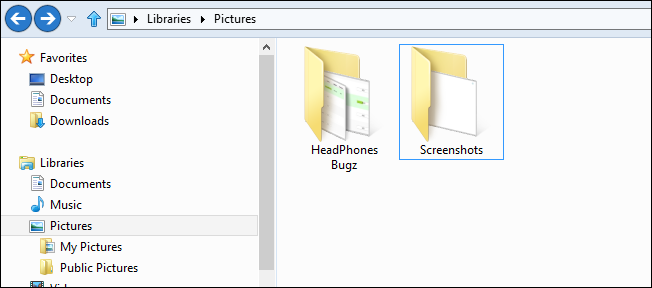Hello Everyone!
In this article, I will teach you how to “how to take a screenshot on windows 8”.
First of all start you windows 8 on your machine.
Than open any window which you want to capture.
Than press “Window key + PrtSc” on your keyboard.
A screenshot will be save in you computer.
For access this screenshot press “Windows key + E” on your keyboard.
In left side menu open picture location and you will see an screenshot folder.
Your all screenshots will be save in this folder.
That’s all.
If have any question related this, you can ask in comments below.