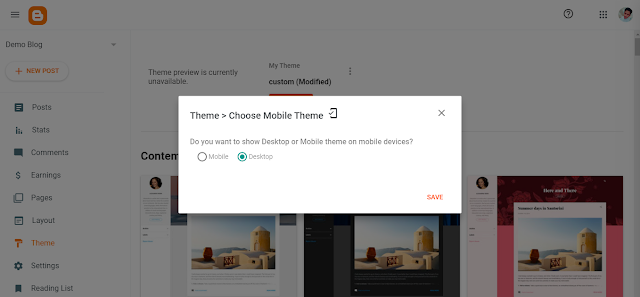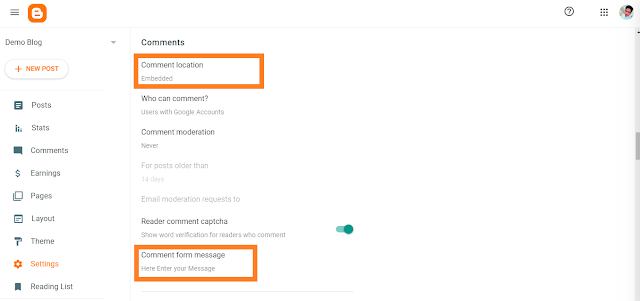After installing the theme, this is the minimum setting to make all themes work fine.
Step 1 – Mobile Blogger Template
This to make the blogger customizer work
- On Blogger Dashboard Click Theme.
- Click on 3 dots and then mobile settings.
- 3. In pop up box choose desktop.
- 4. Then click Save.
Step 2 – Embedded Comment
This to make comment areas like the Demo.
- On Blogger Dashboard Click Setting.
- Find Comments
- in Comment Location Choose Embedded.
- you can also show a message to user’s, that will show on top of the comments
- Then Click Save settings.
Step 3 – Blog Feed
This to make recent comment, Search Result, Featured Post, and Post by Label work fine
- On Blogger Dashboard Click Settings.
- Find Site feed
- In Site Feed Allow Blog Feed Choose Full Or Short
- Then Click Save settings.
- Note:-
- If your post has an image uploaded on Blogspot you can choose SHORT. but if your post just has an image from third party image hosting you must choose Full
- Blogger feed must be not redirected to another feed site like Feedburner
- Your blog or website not Private.